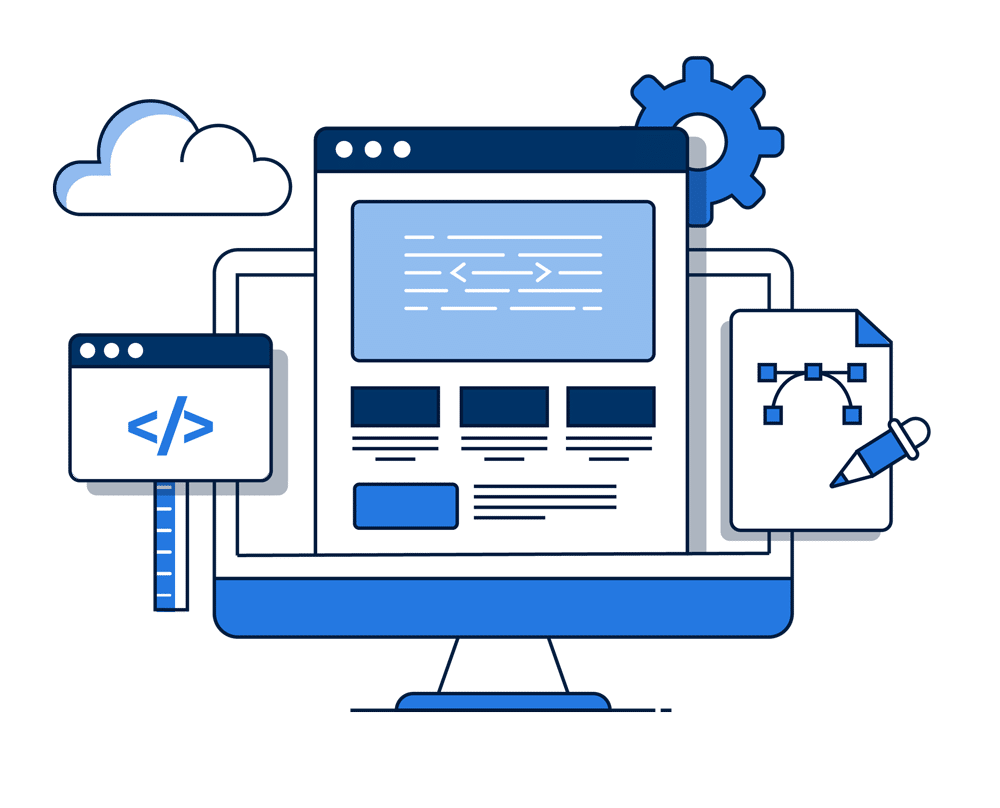The online editor provides only a digital image you can use as a digital stamp (including an electronic seal option). Still, you won’t receive its physical copy. You can print, engrave, or morph it into a rubber stamp.
This online service works as a free custom stamp maker that allows you to create your own stamp, upload a logo, and download your digital design. You can create a rubber stamp or create a custom stamp in minutes using our intuitive and user-friendly stamp interface. The stamp maker online platform includes all the design tools you need to design custom layouts, experiment with fonts, and explore every customization detail. The editor supports convert text to curves, font embedding, and any type of font embedding for precise rendering and print-ready results.
You can easily design templates for notary and company stamp types, as well as date stamps, self-inking stamps, pre-inked stamps, and round stamps. With our professional rubber stamp maker, you can choose a stamp body, create rubber stamps of any format, and transform your digital layout into a physical stamp or even multiple physical rubber stamps. The built-in custom stamp designer helps you design custom rubber impressions and create custom digital visuals with high-quality custom results.
Our stamp creator online system allows you to create exactly what you need for both business and personal use. Whether you plan to use your created stamp on stock certificates, legal paperwork, or corporate documents, the customization options are flexible and simple. You can start a new stamp, make stamp online, or design your custom rubber stamp from scratch. The editor gives you the power to template and customize every element, from text to seal design and custom seal positioning.
If you need to replace the rubber text or position the new rubber layer, the online interface provides full control. You can preview how the old rubber text looked before printing, ensuring each stamp impression is accurate and consistent. The platform offers awesome online tools and complete customization support for anyone looking to create custom, professional stamps at affordable prices.
The system is designed for users who want to create custom or create your custom layouts for ink stamp, pre-inked, and self-inking models. It also works perfectly for those who wish to design professional stamps for documents or seals for notarial use. The process allows you to create a stamp quickly while enjoying total customization and editing flexibility.
Each created stamp delivers a clear, detailed stamp impression that meets professional standards. Thanks to the advanced design tools, you can design custom rubber templates, use your customization to match corporate identity, and achieve precise results with minimal effort. The free custom stamp maker also supports font embedding for logos and text so that your final layout looks exactly as designed.
The stamp maker online and stamp creator online interfaces are part of an awesome online ecosystem that allows you to create rubber stamps, pre-inked models, and self-inking options using simple tools and visual editors. These features help you easily design and finalize your company stamp or personal seal at affordable prices. You can even use our professional system to design custom seals for legal or branding purposes.
When you finish editing, simply download your digital file or print it directly. The online service provides full customization and control over design, including seal design and other graphic elements. You can use your final template to engrave or print a physical version later.
If you need guidance, check our frequently asked questions section. There you’ll find details about how the platform allows you to create designs, customize your stamp impression, and prepare layouts for engraving or printing. This online toolset ensures you can create exactly the stamp you envision — from modern office seals to classic company stamp templates — all at affordable prices and with total creative freedom.