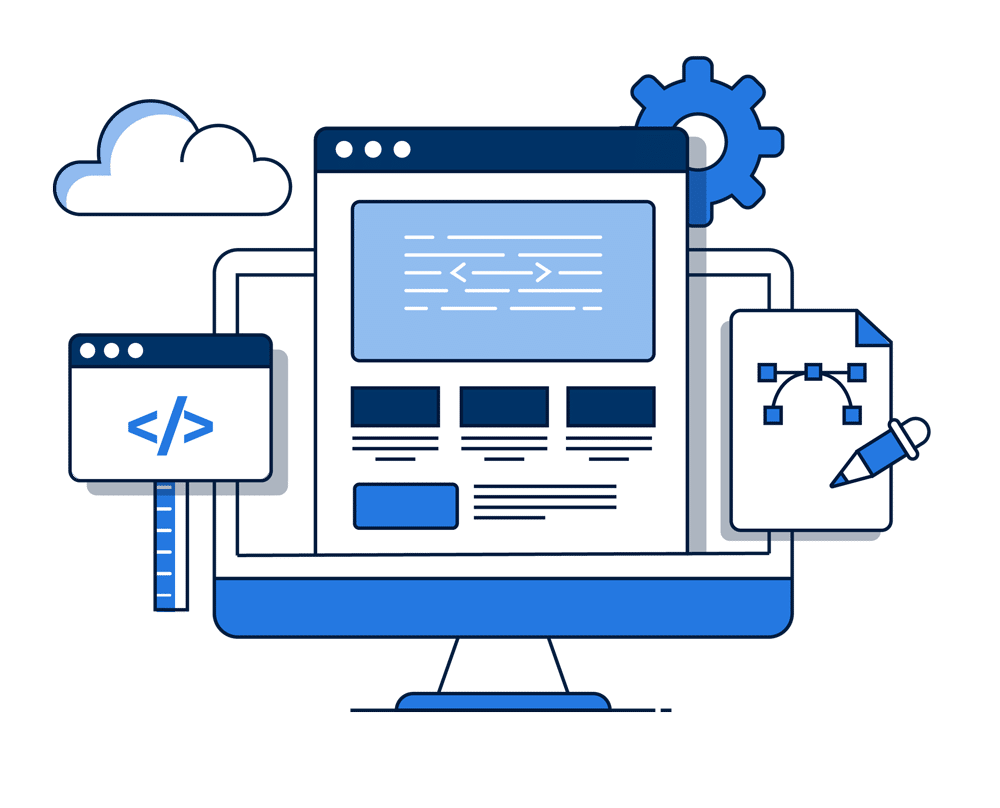- Decide whether you prefer to rely on a template or wish to create a new stamp.
- Click on a ‘Templates’ or a ‘New stamp +’ button.
- You will have multiple shapes, frames, and layouts. Choose the ones that correspond with your vision: circle, square (rectangular), or triangular. Set their sizes.
- Enter your text or message.
- Change your layout by adding or eliminating shapes and words.
- You can upload and insert pictures if they fit the concept of your project (e.g., logo, emblem, drawing, or handwritten message).
- Check the elements’ size and positioning. You can remove the ones that don’t fit into the design anytime.
- Customize the adjustable characteristics, such as radius, width, spacing, font, colors, etc.